Environment
About Xcratch and Stretch3, the Scratch compatible environment
The official Scratch does not yet allow you to add extensions freely. For the time being, we are using AkaDako in Xcratch or Stretch3, which are Scratch compatible environment. The “Easy start” link on the introduction page uses Xcratch, which is a simplified procedure that loads a pre-prepared program with parameters. To add AkaDako extensions manually, follow the steps below.
In case of Xcratch
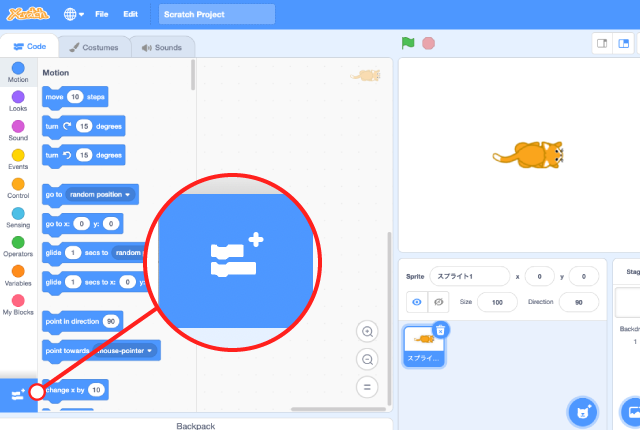
Go to Xcratch and click on “Add Extension” in the lower left corner of the screen.
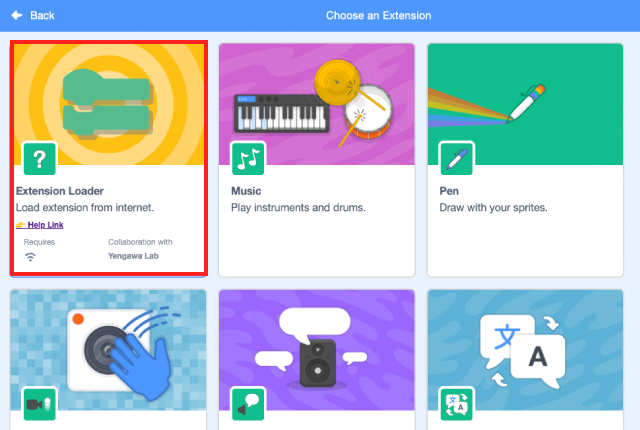
On the selection page for extension, click “Extension Loader”.
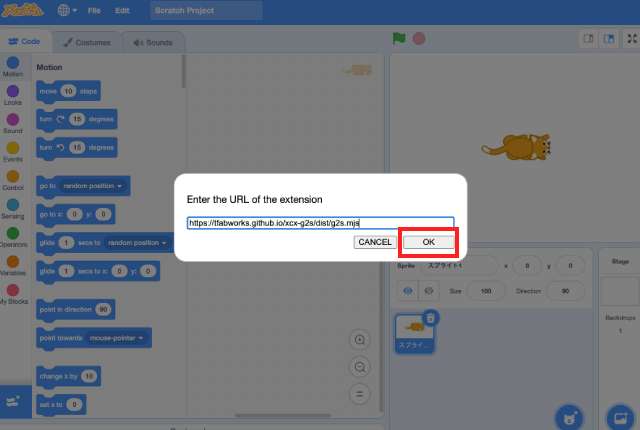
When the pop-up window appears, enter the following URL in the input field and click OK.
https://tfabworks.github.io/xcx-g2s/dist/g2s.mjs
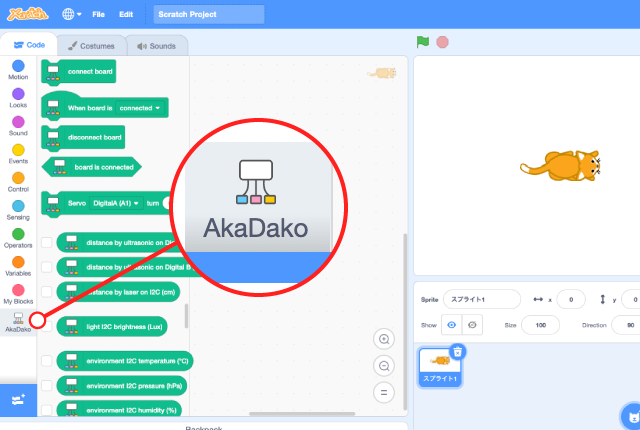
AkaDako extension is available.
In case of Stretch3
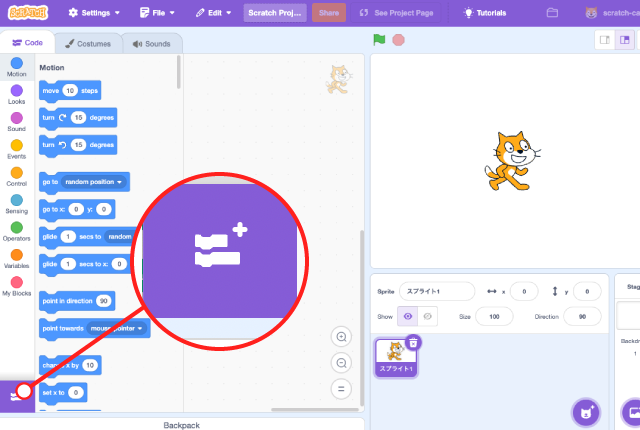
Go to Stretch3 and click on “Add Extension” in the lower left corner of the screen.
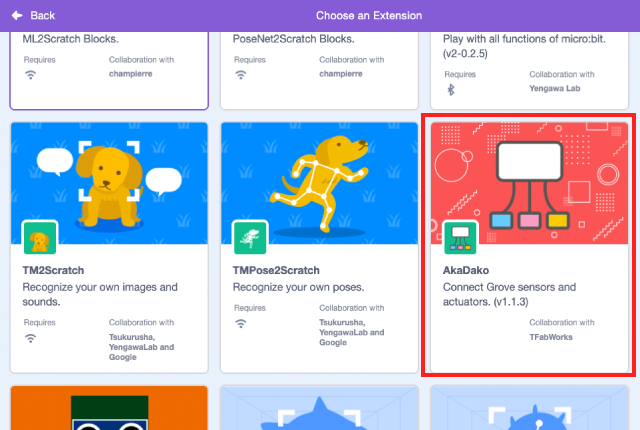
On the selection page for extension, click “AkaDako”.
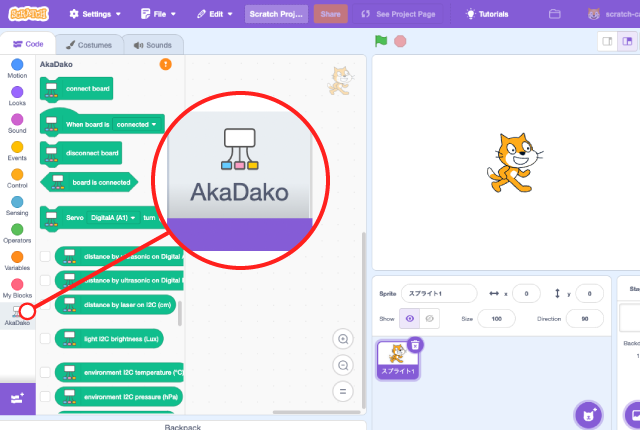
AkaDako extension is available.
