Introduction
How to connect
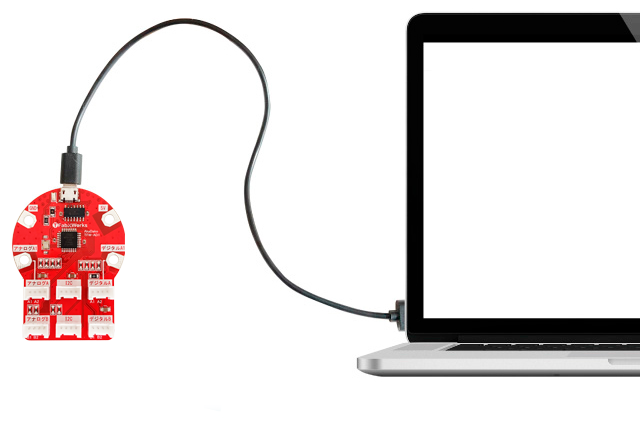
(1) Connect AkaDako and your computer with a USB cable. This is the same for other product like Takoratch or AkaDako STEAM Tool.
*If you connect a Grove device, refer to AkaDako techniques and AkaDako Grove list.
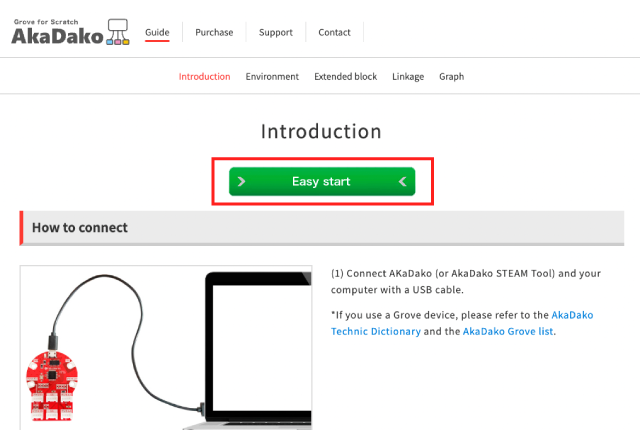
(2) Click “Easy start” at the top of this page to open Scratch.
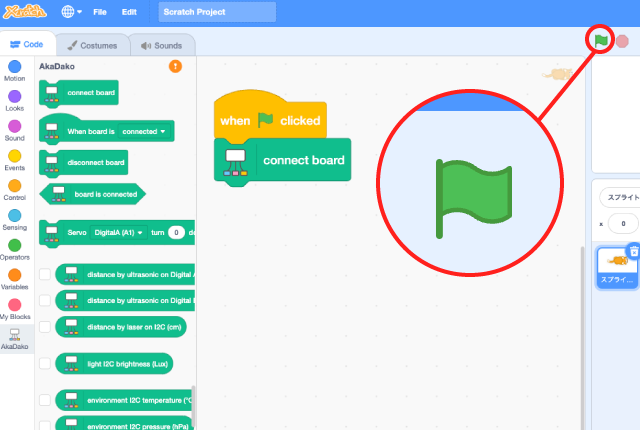
(3) When Xscratch has loaded in your browser, click on the green flag to activate the “connect board” block. Once clicked, a dialog box will appear.
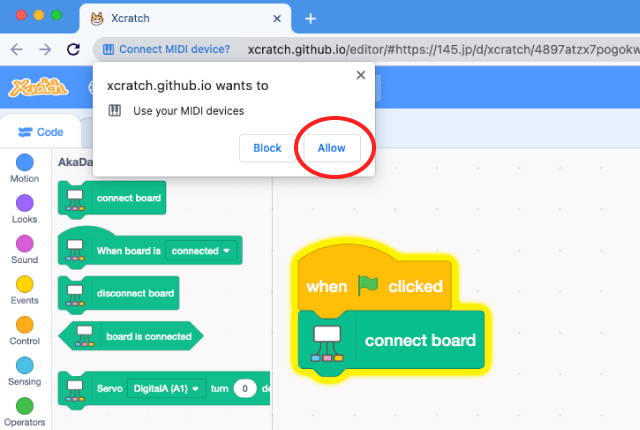
(4) Click “Allow” on all the dialogs that ask for permission. The connection is now complete.
*This dialog box will appear the first time you connect. If the same environment is used the next time, it will not appear.
How to check the connection status
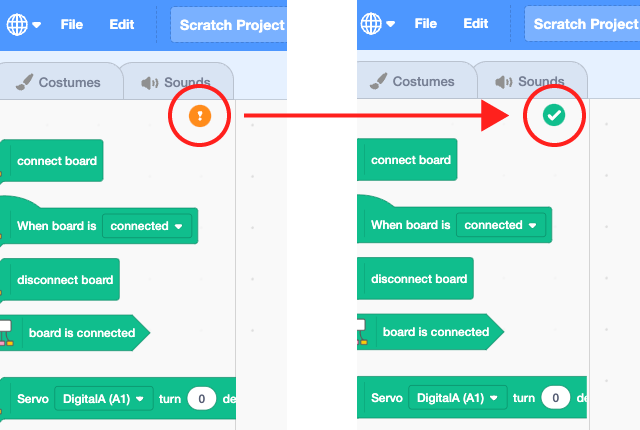
When the connection between AkaDako and the PC is complete, the indicator on the block palette changes from orange to green.

