環境解説
Scratch互換環境「Xcratch」「Stretch3」について
オフィシャルのScratchではまだ自由に拡張機能を追加することができません。当面はScratchの互換環境XcratchおよびStretch3でのご利用となります。導入ページの「プログラミングかんたんスタート」のリンク先はXcratchを使用しており、あらかじめ用意したプログラムをパラメータで読み込む簡略化手順となっています。AkaDako拡張機能をマニュアルで追加する場合は以下の手順でおこないます。
Xcratchの場合
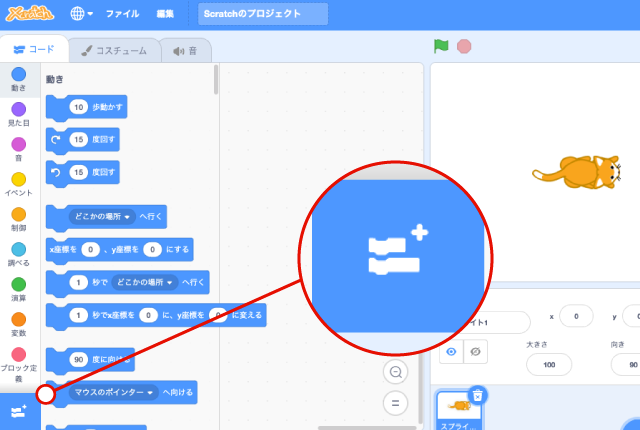
Xcratchにアクセスし、画面左下の「拡張機能を追加」をクリックします。

拡張機能を選択するページで「拡張機能を読み込む」をクリックします。
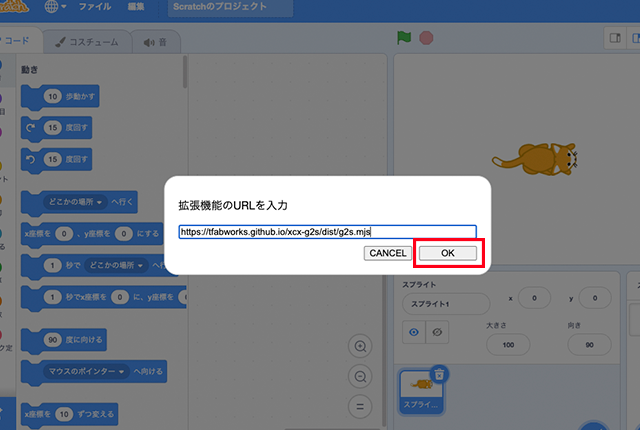
ポップアップ表示された入力欄に下記のURLを入力してOKをクリックします。
https://tfabworks.github.io/xcx-g2s/dist/g2s.mjs
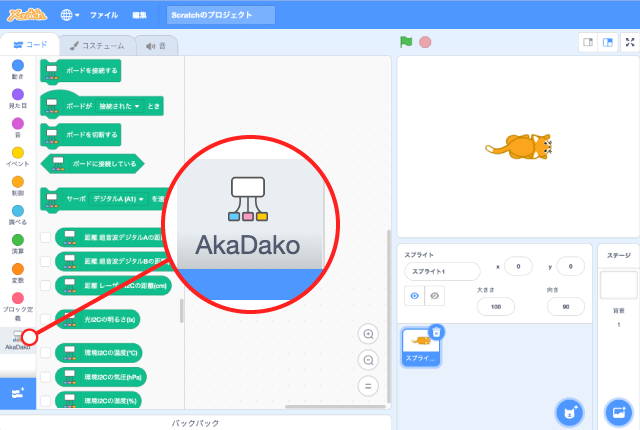
AkaDakoの拡張機能が使えるようになります。
Stretch3の場合
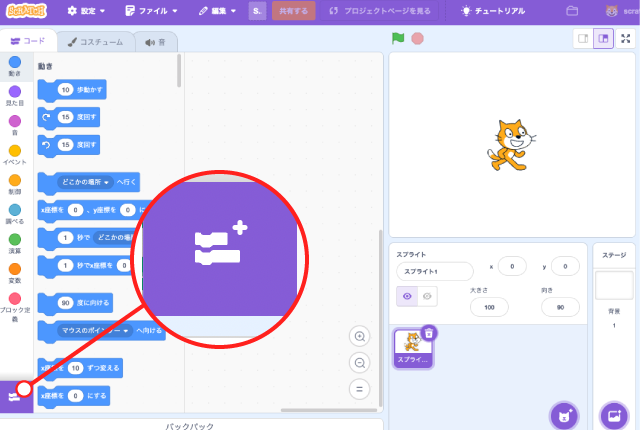
Stretch3にアクセスし、画面左下の「拡張機能を追加」をクリックします。
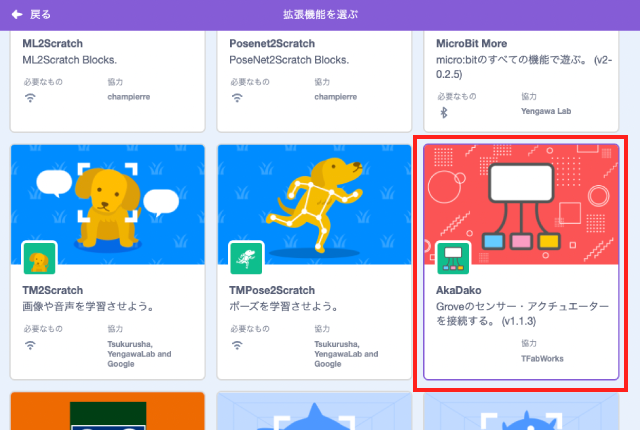
拡張機能を選ぶページで「AkaDako」をクリックします。
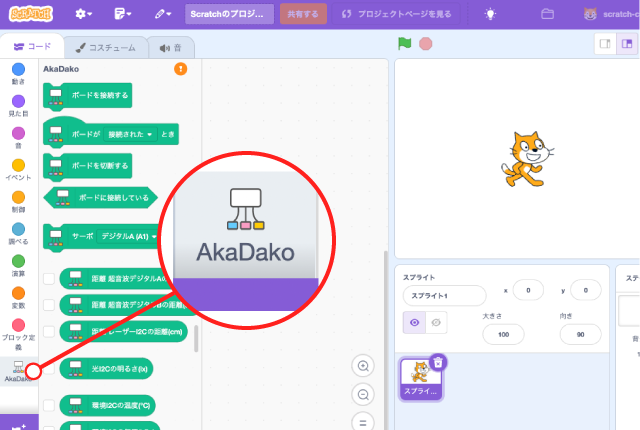
AkaDakoの拡張機能が使えるようになります。利用できる主なブロックはこちらから確認できます。
